We switched our digital workflow from Apple Aperture to Adobe Lightroom last year and created some Lightroom Presets to develop our photographs with colour and black & white treatments. Here are 2 presets that we use for some of our street photographs that we’d like to share:
1) IPA Street K+ Colour Preset loosely simulates a color positive film look.
2) IPA Street 400X B/W Preset loosely simulates 400 speed Black & White negative film.
We usually apply these as a starting base before making custom adjustments and refinements according to individual pictures.
Download our IPA Lightroom Street Photo Presets here: http://dl.dropbox.com/u/2806180/IPALightroomPhotoPresets.zip
(These presets were created on a Mac Lightroom, but should work on Windows/PC)
Presets Installation
Download and unzip the presets. Launch Lightroom and click to open the Develop module. Choose User Presets, create a new folder and title it ‘IPA Lightroom Photo Presets’. Right-click the newly created ‘IPA Lightroom Photo Presets’ folder and click Import. Done.
Here are samples of the 2 Presets applied.
Photograph 1: Luxe Pups

Original Picture

IPA Street K+ Colour Preset

IPA Street 400X B/W Preset
Photograph 2: Siem Reap

Original Picture

IPA Street K+ Colour Preset

IPA Street 400X B/W Preset
Share
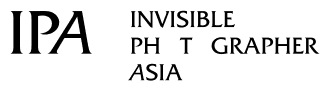

Comments 18
@syaifiena wah boleh iku, aku asline cman pengen nyoba iki lho http://t.co/tMNQrZ6d
RT @InvisPhotogAsia: Download our IPA Lightroom Street Photo Presets for colour and black & white photography. http://t.co/RGi7y0tJ
RT @InvisPhotogAsia: IPA Lightroom Street Photo Presets http://t.co/PGV5NZMl
This is to remind myself to download this tommorow: RT @InvisPhotogAsia: IPA Lightroom Street Photo Presets http://t.co/bRbMGnhH
2 of our Adobe Lightroom Presets for B/W & Color photos available for download. http://t.co/GwAWVTgx
This is to remind myself to download this tommorow: RT @InvisPhotogAsia: IPA Lightroom Street Photo Presets http://t.co/bRbMGnhH
2 of our Adobe Lightroom Presets for B/W & Color photos available for download. http://t.co/GwAWVTgx
2 of our Adobe Lightroom Presets for B/W & Color photos available for download. http://t.co/GwAWVTgx
2 of our Adobe Lightroom Presets for B/W & Color photos available for download. http://t.co/GwAWVTgx
2 of our Adobe Lightroom Presets for B/W & Color photos available for download. http://t.co/GwAWVTgx
Hello!
Can’t open it with Mac…
works fine for me. :)
Hi there ,
i am currently using lightroom 3 for few months recently got started with photography and mobile app using Instagram , else i did use aperture for a while but for now i mostly prefer to use lightroom ….
Huge thanks for sharing those presets ….
Hello everybody,
I am following you on facebook and first of all would like to thank you for many inspiring posts!
One question. You are mentioning to have switched from Aperture to Lightroom. I am working with Aperture since years but I am not really happy anymore, as I see Lightroom to be better for some features. I have the impression that the Apple guys leave us alone a bit. Anyways. How did you manage the change? Just start from that day on Lightroom and leave the old images in Aperture? Or is there any option to migrate your images (including applied corrections) to Lightroom? Thanks for your answer in advance.
David
The shot of Siem rep looks washed out using the presets. Seems to have lost all the detail in the houses but the grass does look better
Author
You may adjust both Presets settings to your taste.
sweet! Thanks :)
YOU guys rocks!!!!!!!