One of my ongoing personal projects is named ZOO. The project is simply doing Street Photography within the confines of a Zoo. It started off when I visited Arashiyama Zoo in Hokkaido a few years ago and found myself more fascinated with the behavior of the people rather than the animals. There were hoards of people moving from enclosure to enclosure and everyone had a camera. Even the children were using the camera on their Nintendo DS handheld to take photos! At each enclosure the people would be snapping away with their cameras and exclaiming excitedly whenever the animals in the enclosure did something other than staying still. It reminded me of groups of paparazzi stalking a famous person. The following photo was taken during my visit to Arashiyama Zoo.
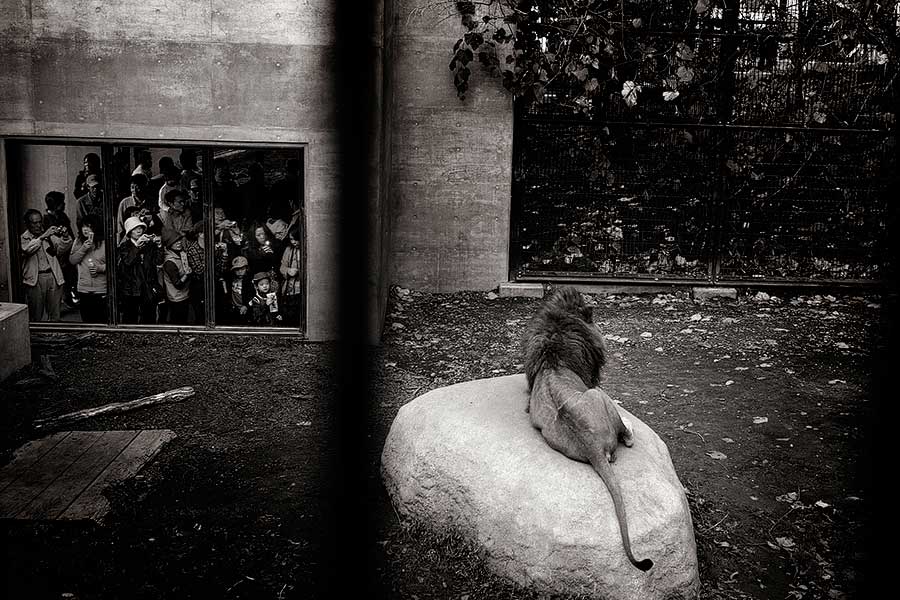
The Zoo has been one of my favorite places for Street Photography chiefly because of the many interesting juxtaposition opportunities available as well as being able to easily blend into the crowds because practically everyone is carrying a camera. The main things that drive my composition in Street Photography are juxtapositions, lines, layers and the available lighting; so I am always on the lookout for these. In Zoos, I can juxtapose animal vs human and there also tends to be many lines (cages, viewing windows, etc) all around. The layering comes through how I decide to frame the photograph in my viewfinder/LCD screen to create depth (foreground, middle ground, and background). Sometimes it is the available light in certain areas that will catch my eye first and I will try to utilize it to create a more compelling photo by waiting for people to enter the lit area. The juxtapositions tend to make a seemingly normal setting turn into something out of the ordinary. I like what writer/photographer John Rosenthal said in an interview:
‘Sometimes it’s hard not to think of photography as an act of aggression. You’re stopping people from the flow of their lives, you’re cropping them from the space in which they live and have their meaning, you’re juxtaposing them to something they didn’t know they were next to. You’re objectifying them according to your terms, not theirs – for who would choose to be objectified? It’s very complicated, but the fact is, most photographs reduce us.’ ~John Rosenthal: The Ethics of Photography
I visited the Ueno Zoo in Tokyo in November 2011 for the second time where the Fuji X10 was used exclusively during my walkabout in the Zoo. I greatly enjoy the shooting experience that the camera provides and once again, am quite happy with the results.
The following are a selection of photos from the shoot. For most of the photos, I used the following settings:- Shutter Priority (1/200 or 1/250), ISO set to Auto ISO 1600, Image Stabilization Off, and Film Simulation set to B&W. The RAW files were post processed using Capture One Pro. The zoom lens on the Fuji X10 is of a useful range but I still try to discipline myself by sticking to a focal length from 28mm to 50mm. About two-thirds of the photos were shot at this range with the remainder at the tele end when I needed more reach or if I wanted to blur out the background.
Rollover images for slideshow controls
This post is Part 2 of “Street Photography in Japan with the Fuji X10″.
Text & Photographs by Derrick Choo.
More work from Derrick on his website: http://derrickchoo.com
Share
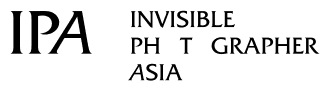
Comments 20
looks ORSOME . really lovely
Street Photography in Japan with the Fuji X10…. http://t.co/t0bEORLi
Street Photography in Japan with the Fuji X10…. http://t.co/t0bEORLi
RT @InvisPhotogAsia: Street Photography in Japan with the Fuji X10…. http://t.co/p2k85DlZ
RT @InvisPhotogAsia: Street Photography in Japan with the Fuji X10…. http://t.co/b7WNACLz
Street photography!!! RT @InvisPhotogAsia: Street Photography in Japan with the Fuji X10…. http://t.co/yNmxYTZR
Street Photography in Japan with the Fuji X10…. http://t.co/t0bEORLi
I am curious why all the photos seem to look like pushed TRI X was that a choice of settings or they have to look like that?
I like your work just curious about the camera performance.
Hi Richard,
the files out of the camera were raw files (i.e. in color) and I post processed in Capture One Pro (converted to B&W, burn a bit at the corners, and a few standard contrast, highlight, shadows adjustments). I do not think that I consciously set out to make the final output look like TriX but since TriX has been my de-facto film of choice since I got into photography it is probably the look I am used to in my own B&W photographs.
I think nowadays with most digital cameras, the files that are produced are pretty ok. For me as long as the camera has a good quality lens (produces images with sufficient detail) and the noise that the camera produces at high ISOs are not ugly (not sure how to describe what is not ugly . . . 8P), it is good enough since it would be a decent file that I can work on during post processing. It is really up to the user how they want to get the look and color they want during post processing. Many photographers want everything perfect straight out of the camera but the truth is it will rarely satisfy everyone since tastes differ. The post processing bit is something necessary (IMO) to get into.
Cheers, Derrick
Derrick,
That’s right those have a Tri-X kind of look and that’s great ! :)
By the way, the 2 shots with the gorilla sculptures are excellent !
— Woods
Excellent street photography. This Fuji X10 is a good tool behind a great eye (I hope I can do so with my own X10 :P)
Maybe I prefere your part 1, but both are very graphical and absolutely great.
Thanks from France.
Derrick,
I just wanted to say I’ve really enjoyed your posts on street photography and, particularly, the X10. I have an X10 myself, and have moved from a Canon 1000D to the X10, so I have a lot to learn. Your posts have been interesting and informative, as well as nicely written. Your post processing is the cherry on the cake. I look forward to seeing more of your work :)
Thanks Paul! The post processing influence came from the old days spent in the darkroom. I was never really good at that as I could not get the consistent results I wanted with all the burning and dodging. :P I embraced digital post processing when it came out. The learning curve was rather steep at the beginning but I got the hang of it after just fiddling around with the softwares and checking out online tutorials. Cheers, Derrick
Thank you very much , Derrick :)
Hi , I’m Luis from Thailand
Your B/W photos are very attractive.
I bought x10 last week , may i ask you that which film simulate you choose in x10?
B&W / No Filter or B&W / Ye Filter or B&W / R Filter or B&W / G Filter
thanks in advance :)
Hi Luis, thanks. The camera is set to the normal B&W film simulation mode. I use it just to visualize the final result rather than use the camera’s B&W output since I am shooting RAW files only. The B&W conversion is done on the RAW files during post processing using either Capture One Pro or Lightroom 3/4(Beta). 8) Cheers, Derrick
RT @InvisPhotogAsia: Street Photography in Japan with the Fuji X10 – Part 2 http://t.co/ybF9W0Gt
Street Photography in Japan with the Fuji X10 – Part 2 http://t.co/7EGGPf7j
Street Photography in Japan with the Fuji X10 – Part 2 http://t.co/6LEMwZhL
RT @InvisPhotogAsia: Street Photography in Japan with the Fuji X10 – Part 2 http://t.co/VG6ePOd4